How to check whether your CPU supports hardware virtualization
For some applications it is required to have a computer with enabled hardware virtualization. Those applications are for example virtual machines, like VirtualBox or VMware, or integrated development environments (IDEs) for mobile platforms.
There are different ways to check whether your computer supports virtualization. One of them is using the freeware tool called HWiNFO by Martin Malík.
Follow these steps:
Step 1: Download the HWiNFO tool. You can choose the portable version. In this case the app won’t installed itself and you can simply delete it after you used it.
Step 2: Unpack the “zip” archive and execute (double click) the file “HWiNFO32.exe” or “HWiNFO64.exe”, depending which version you downloaded.
Step 3: When the system asks “Do you want to allow this app to make changes to your PC?” select “Yes”.
Step 4: When the “Welcome” screen appears, check the “Summary-only” checkbox and click the “Run” button. The tool will analyze your computer now and show you a report.

Step 5: If the “Update” screen appears, enable the “Do not check for updates anymore” checkbox and click the “Close” button.
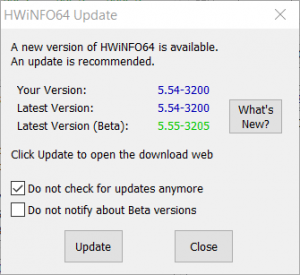
Step 6: On the “System Summary” screen find the CPU features, which are listed on the left top side.
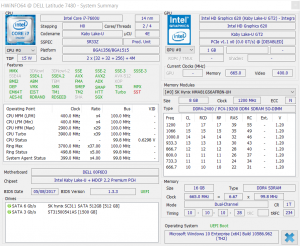
Step 7: Among the features find the one, which is called “VMX”. Now, color of this feature is important! There are 3 options:
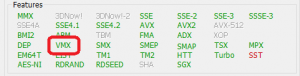
Option 1: “VMX” is GREY – that means that the hardware virtualization on your computer is NOT SUPPORTED! Your computer is probably too old and needs to be updated/replaced.
Option 2: “VMX” is RED – your computer actually SUPPORTS the hardware virtualization, but for some reason it is DISABLED in the BIOS. Either you or your system administrator need to change the BIOS settings to enable this feature. Keep in mind that in many big companies BIOSes are secured with a password, so that you will need to contact your IT support in case to change the BIOS settings.
Option 3: “VMX” is GREEN – everything is OK, your computer supports the virtualization and it is enabled!
Do you know other simple ways to find out whether virtualization is supported? Let us know it in comments!